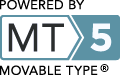Adobe have rolled out new versions of Flash Player™ and these include one with support for PPAPI.
To install, download the Chrome version from the website, the type of plugin offered depends on your browser type — Firefox users, for example, will download different software.
Extract the archive to directory:
Create it if necessary, make sure it's world readable./usr/lib/adobe-flashplugin/
Now, create a file in the directory:
containing this:/etc/chromium-browser/customizations/
FLASH="/usr/lib/adobe-flashplugin/libpepflashplayer.so" if [ -f "$FLASH" ]; then CHROMIUM_FLAGS="$CHROMIUM_FLAGS --ppapi-flash-path=$FLASH --ppapi-flash-version=" else echo "PPAPI flash has config file ($0), but plugin can't be found ($FLASH)." >&2 fi
Now, once Chromium has been restarted, the Flash Player plugin should be found in chrome://plugins/.