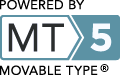The super package, available in Debian and its derivatives, can be used to automate many tasks requiring root privileges to run.
Install the package and edit the configuration file:
Add these lines to the end of the file:~$ sudo nano /etc/super.tab
update "/usr/bin/apt-get update" martin u+g=root upgrade "/usr/bin/apt-get -y upgrade" martin u+g=root \ setenv=PATH=/usr/local/sbin:/usr/local/bin:/usr/sbin:/usr/bin:/sbin:/bin
Now it's possible for me, an ordinary user, to execute the update/upgrade prosess without the use of su or sudo:
~$ super update ~$ super upgrade