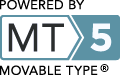These notes pull together help found elsewhere into a single byte-sized article.
Updating your BIOS is a potentially dangerous process and should not generally be attempted without good reason. Motherboards with a DualBIOS™ should find the experience far less stressful.
As root, install the packages…
~$ apt-get install flashrom p7zip-full
Save the current BIOS version…
~$ flashrom --programmer internal -r old_BIOS.bin
Fetch the self-extracting Windows EXE file. It must be an exact match for the motherboard you are using…
~$ wget \ http://download.gigabyte.eu/FileList/BIOS/new_BIOS.exe
Test the file for type…
~$ file new_BIOS.exe new_BIOS.exe: PE32 executable (GUI) Intel 80386, for MS Windows
Extract the new BIOS file…
~$ 7z e new_BIOS.exe
Burn the new version from the extracted file. In this case that file is called: 2A55MD23.FE…
~$ flashrom --programmer internal -w 2A55MD23.FE
If the final step fails for any reason: DO NOT REBOOT YOUR PC! Instead, use it "as is" to seek help and guidance from the Flashrom developers.
The new BIOS version will not be used, or listed by lshw, until after the next reboot.